모든 게임 내의 여러 UI 오브젝트를 메뉴시스템으로 종속시키려고한다.
게임 -> 메뉴시스템 (컴파일 타임)
메뉴시스템 <-> 게임 (양방향 호출, 런타임 종속성)
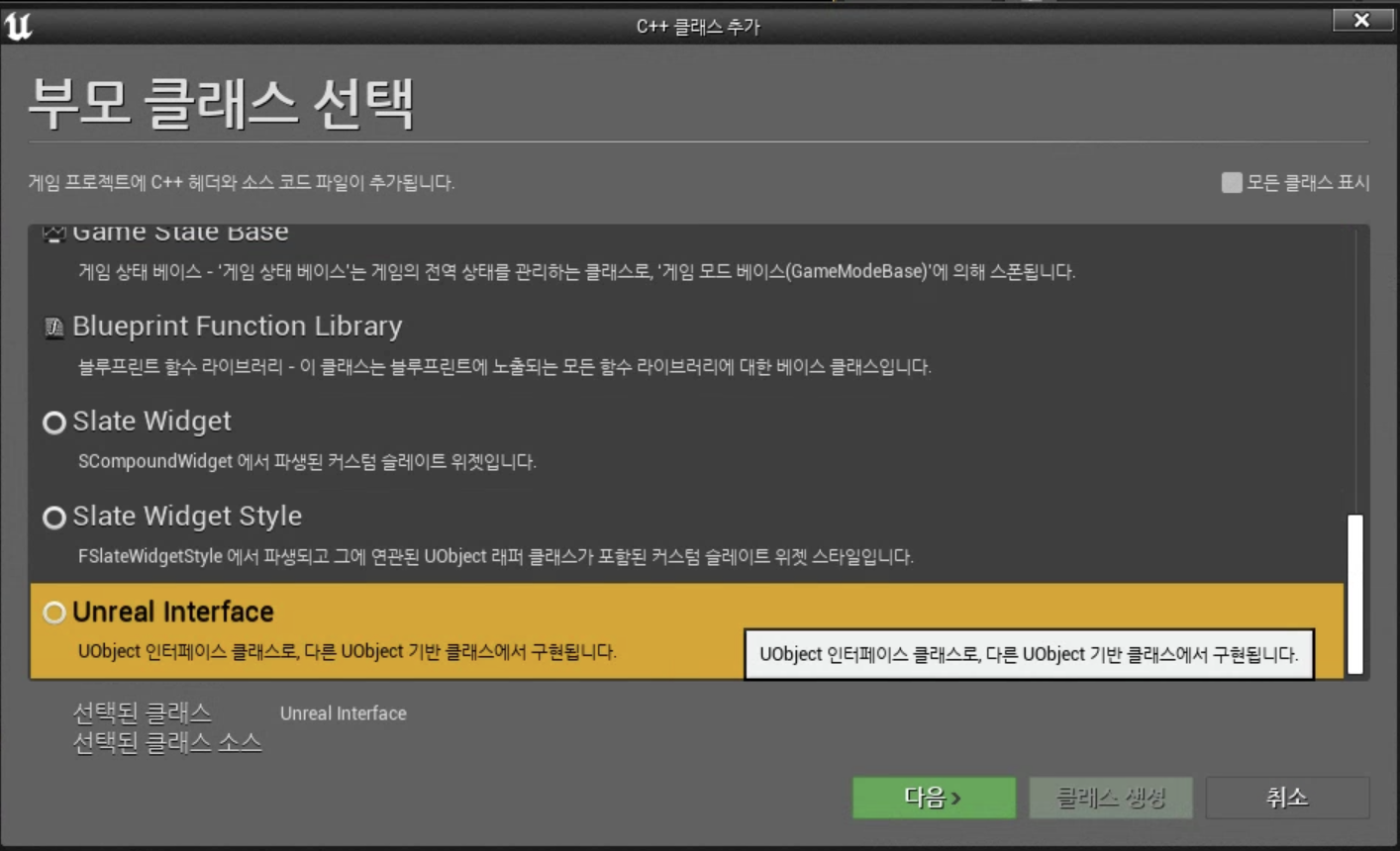
Unreal Interface C++ 생성
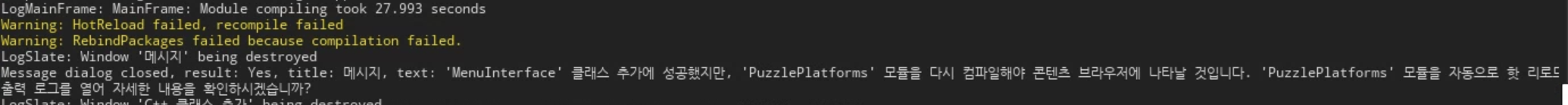
추가는 했지만 핫리로드 컴파일이 실패한경우 이전 글에서 다룬것처럼 VS를 열어 수정한다.
#include "MenuInterface.h"Cpp 파일을 위와같이 수정한다.
// Fill out your copyright notice in the Description page of Project Settings.
#pragma once
#include "CoreMinimal.h"
#include "UObject/Interface.h"
#include "MenuInterface.generated.h"
// 두개의 클래스가 자동 생성됨
// 아래의 클래스는 수정하지 말것.
// This class does not need to be modified.
UINTERFACE(MinimalAPI)
class UMenuInterface : public UInterface
{
GENERATED_BODY()
};
/**
*
*/
// 다이아몬스 상속 문제를 해결
class PUZZLEPLATFORMS_API IMenuInterface
{
GENERATED_BODY()
// Add interface functions to this class. This is the class that will be inherited to implement this interface.
public:
//오버라이드 할 함수를 이곳에 적는다
//GameInstance 에서 구현을 원하기 때문에 순수 가상함수로 정의
virtual void Host() = 0;
};아래 클래스에 오버라이드할 함수를 적는다, 단 가상함수로 적을것.
UI를 델리게이트 한 MainMenu.h에 다음과 같은 헤더를 포함시킨다.
#include "MenuInterface.h"
private:
//...
//포함한 헤더의 인터페이스 변수 추가
IMenuInterface* MenuInterface;변수 추가.
//델리게이트 된 함수, Host버튼이 클릭되면 해당 함수가 호출된다
void UMainMenu::BTN_HostOnClicked()
{
if (MenuInterface != nullptr)
{
MenuInterface->Host();
}
}델리게이트한 해당 함수에서 메뉴인터페이스가 있는지 확인 후 함수를 호출한다.
게임 인스턴스에서도 동일하게 헤더를 포함시킨다.
#include "MenuSystem/MenuInterface.h"
폴더명이 다르면 경로를 추가해준다.
인스턴스 클래스에 IMenuInterface를 상속시킨다.
UCLASS()
//class PUZZLEPLATFORMS_API UPuzzlePlatformsGameInstance : public UGameInstance
class PUZZLEPLATFORMS_API UPuzzlePlatformsGameInstance : public UGameInstance, public IMenuInterface
MainMenu.h에서 Setter을 지정한다
UCLASS()
class PUZZLEPLATFORMS_API UMainMenu : public UUserWidget
{
GENERATED_BODY()
public:
//Setter을 지정
void SetMenuInterface(IMenuInterface* menuInterface);
protected:
virtual bool Initialize();MainMenu.cpp에서 함수를 정의한다.
void UMainMenu::SetMenuInterface(IMenuInterface* menuInterface)
{
this->MenuInterface = menuInterface;
}
PuzzlePlatformsGameInstance.cpp에서
#include "MenuSystem/MainMenu.h"를 포함시킨다
그리고 UUserWidget을 UMainMenu로 변경시키고
맨아래에 SetMenuInterfece함수를 호출한다.
void UPuzzlePlatformsGameInstance::LoadMenu()
{
UE_LOG(LogTemp, Warning, TEXT("FuncTest"));
//생성자에서 mMenuClass가 할당되지 않을경우 리턴한다. (이전 장에서 다룸)
if (!ensure(mMenuClass != nullptr)) return;
//CreateWidget<UUserWidget>함수로 위젯을 생성한다.
UMainMenu* Menu = CreateWidget<UMainMenu>(this, mMenuClass);
if (!ensure(Menu != nullptr)) return;
//UUserWidget::AddToViewport()로 뷰포트에 호출한다.
Menu->AddToViewport();
//플레이어 컨트롤러 획득
APlayerController* PlayerController = GetFirstLocalPlayerController();
if (!ensure(PlayerController != nullptr)) return;
//UI 입력모드 구조체 로컬 선언
FInputModeUIOnly InputModeData;
//DoNotLock 옵션으로 마우스 락 설정을 한다.
InputModeData.SetLockMouseToViewportBehavior(EMouseLockMode::DoNotLock);
//PlayerController->SetInputMode
InputModeData.SetWidgetToFocus(Menu->TakeWidget());
PlayerController->SetInputMode(InputModeData);
Menu->SetMenuInterface(this);
}
--> MenuInterface에서 선언한 가상함수는 GameInstance에서 선언한다(상속 관계)
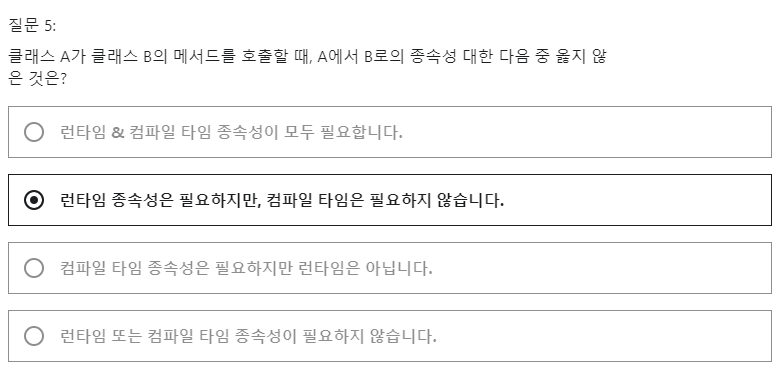
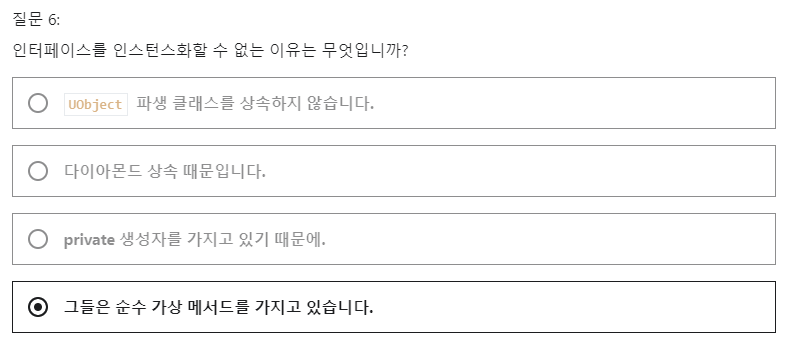
'unreal engine' 카테고리의 다른 글
| [언리얼엔진] 위젯 스위처를 지닌 서브 메뉴 (0) | 2022.03.06 |
|---|---|
| [언리얼엔진] 메뉴 버튼 비활성화 (GameModeInput) (0) | 2022.03.03 |
| [언리얼엔진] 언리얼 모션 그래픽을 C++에 연결 (0) | 2022.03.01 |
| [언리얼엔진] 커스텀 버튼과 폰트 (0) | 2022.02.28 |
| [언리얼엔진] ue4 위젯 레이아웃 고급기능 (0) | 2022.02.27 |
모든 게임 내의 여러 UI 오브젝트를 메뉴시스템으로 종속시키려고한다.
게임 -> 메뉴시스템 (컴파일 타임)
메뉴시스템 <-> 게임 (양방향 호출, 런타임 종속성)
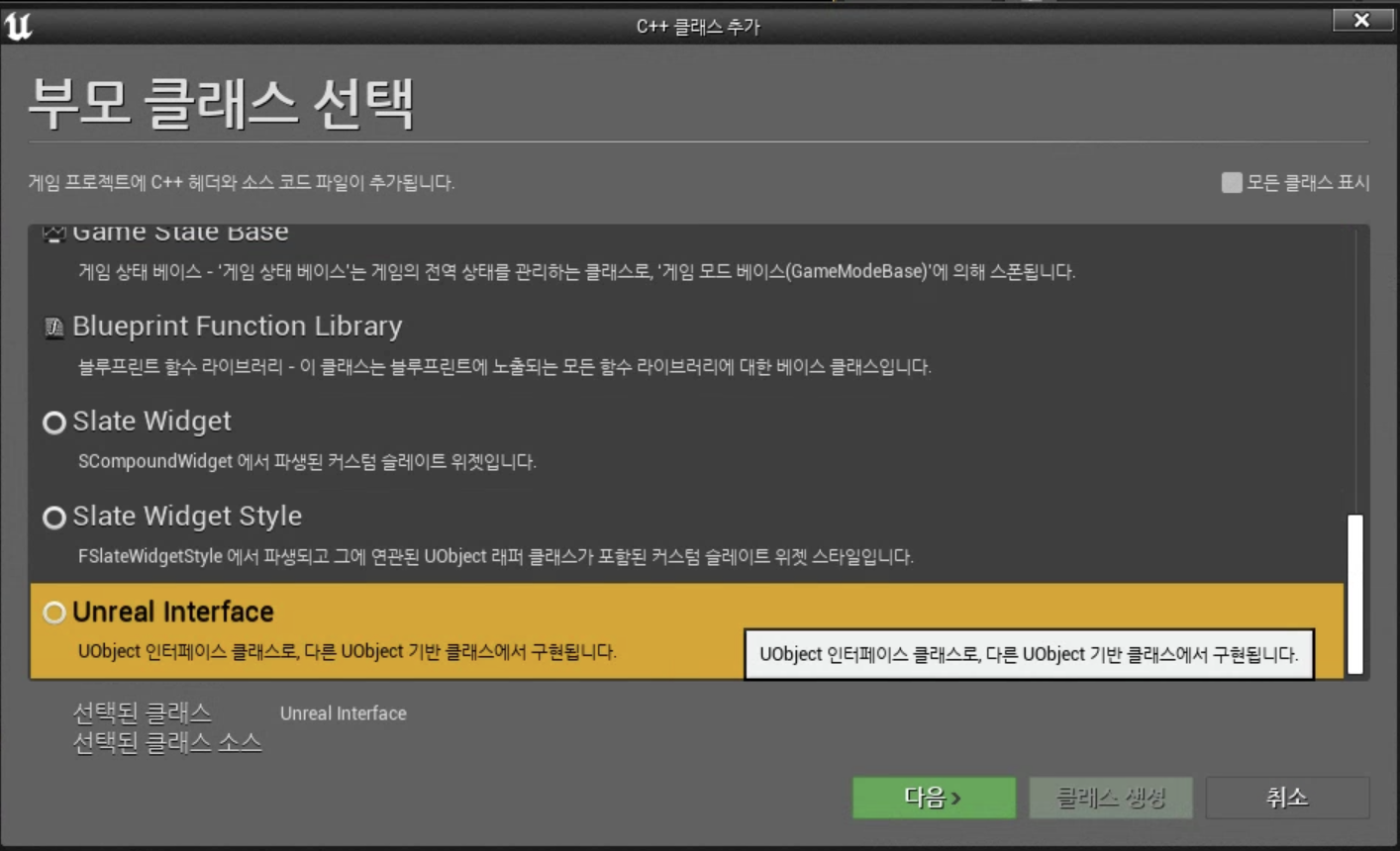
Unreal Interface C++ 생성
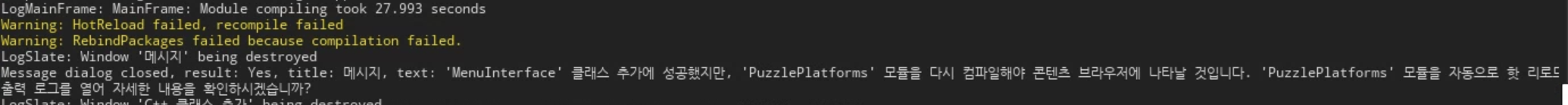
추가는 했지만 핫리로드 컴파일이 실패한경우 이전 글에서 다룬것처럼 VS를 열어 수정한다.
#include "MenuInterface.h"Cpp 파일을 위와같이 수정한다.
// Fill out your copyright notice in the Description page of Project Settings.
#pragma once
#include "CoreMinimal.h"
#include "UObject/Interface.h"
#include "MenuInterface.generated.h"
// 두개의 클래스가 자동 생성됨
// 아래의 클래스는 수정하지 말것.
// This class does not need to be modified.
UINTERFACE(MinimalAPI)
class UMenuInterface : public UInterface
{
GENERATED_BODY()
};
/**
*
*/
// 다이아몬스 상속 문제를 해결
class PUZZLEPLATFORMS_API IMenuInterface
{
GENERATED_BODY()
// Add interface functions to this class. This is the class that will be inherited to implement this interface.
public:
//오버라이드 할 함수를 이곳에 적는다
//GameInstance 에서 구현을 원하기 때문에 순수 가상함수로 정의
virtual void Host() = 0;
};아래 클래스에 오버라이드할 함수를 적는다, 단 가상함수로 적을것.
UI를 델리게이트 한 MainMenu.h에 다음과 같은 헤더를 포함시킨다.
#include "MenuInterface.h"
private:
//...
//포함한 헤더의 인터페이스 변수 추가
IMenuInterface* MenuInterface;변수 추가.
//델리게이트 된 함수, Host버튼이 클릭되면 해당 함수가 호출된다
void UMainMenu::BTN_HostOnClicked()
{
if (MenuInterface != nullptr)
{
MenuInterface->Host();
}
}델리게이트한 해당 함수에서 메뉴인터페이스가 있는지 확인 후 함수를 호출한다.
게임 인스턴스에서도 동일하게 헤더를 포함시킨다.
#include "MenuSystem/MenuInterface.h"
폴더명이 다르면 경로를 추가해준다.
인스턴스 클래스에 IMenuInterface를 상속시킨다.
UCLASS()
//class PUZZLEPLATFORMS_API UPuzzlePlatformsGameInstance : public UGameInstance
class PUZZLEPLATFORMS_API UPuzzlePlatformsGameInstance : public UGameInstance, public IMenuInterface
MainMenu.h에서 Setter을 지정한다
UCLASS()
class PUZZLEPLATFORMS_API UMainMenu : public UUserWidget
{
GENERATED_BODY()
public:
//Setter을 지정
void SetMenuInterface(IMenuInterface* menuInterface);
protected:
virtual bool Initialize();MainMenu.cpp에서 함수를 정의한다.
void UMainMenu::SetMenuInterface(IMenuInterface* menuInterface)
{
this->MenuInterface = menuInterface;
}
PuzzlePlatformsGameInstance.cpp에서
#include "MenuSystem/MainMenu.h"를 포함시킨다
그리고 UUserWidget을 UMainMenu로 변경시키고
맨아래에 SetMenuInterfece함수를 호출한다.
void UPuzzlePlatformsGameInstance::LoadMenu()
{
UE_LOG(LogTemp, Warning, TEXT("FuncTest"));
//생성자에서 mMenuClass가 할당되지 않을경우 리턴한다. (이전 장에서 다룸)
if (!ensure(mMenuClass != nullptr)) return;
//CreateWidget<UUserWidget>함수로 위젯을 생성한다.
UMainMenu* Menu = CreateWidget<UMainMenu>(this, mMenuClass);
if (!ensure(Menu != nullptr)) return;
//UUserWidget::AddToViewport()로 뷰포트에 호출한다.
Menu->AddToViewport();
//플레이어 컨트롤러 획득
APlayerController* PlayerController = GetFirstLocalPlayerController();
if (!ensure(PlayerController != nullptr)) return;
//UI 입력모드 구조체 로컬 선언
FInputModeUIOnly InputModeData;
//DoNotLock 옵션으로 마우스 락 설정을 한다.
InputModeData.SetLockMouseToViewportBehavior(EMouseLockMode::DoNotLock);
//PlayerController->SetInputMode
InputModeData.SetWidgetToFocus(Menu->TakeWidget());
PlayerController->SetInputMode(InputModeData);
Menu->SetMenuInterface(this);
}
--> MenuInterface에서 선언한 가상함수는 GameInstance에서 선언한다(상속 관계)
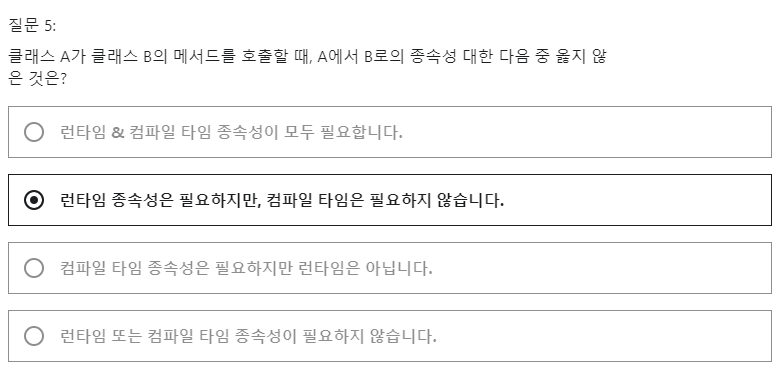
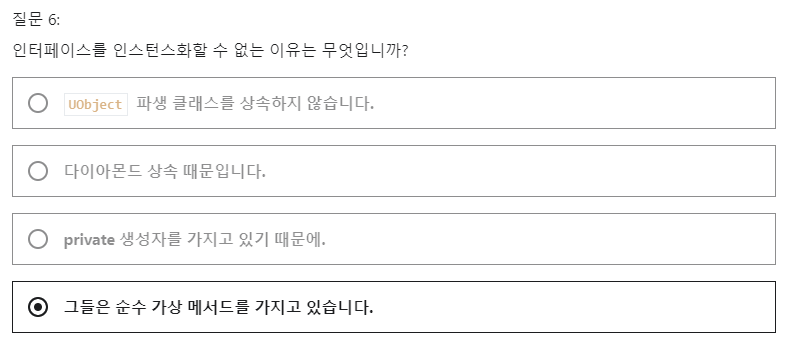
'unreal engine' 카테고리의 다른 글
| [언리얼엔진] 위젯 스위처를 지닌 서브 메뉴 (0) | 2022.03.06 |
|---|---|
| [언리얼엔진] 메뉴 버튼 비활성화 (GameModeInput) (0) | 2022.03.03 |
| [언리얼엔진] 언리얼 모션 그래픽을 C++에 연결 (0) | 2022.03.01 |
| [언리얼엔진] 커스텀 버튼과 폰트 (0) | 2022.02.28 |
| [언리얼엔진] ue4 위젯 레이아웃 고급기능 (0) | 2022.02.27 |
