Getting started with Splines | Splines | 1.0.1
Getting started with Splines Creating the Asset To create a spline game object there are three different methods. In the Unity menu, go to GameObject > Spline > New Spline. In the Hierarchy window. RMB > Spline > New Spline In the Inspector window, on a Ga
docs.unity3d.com
✔️ 스플라인을 생성하자.
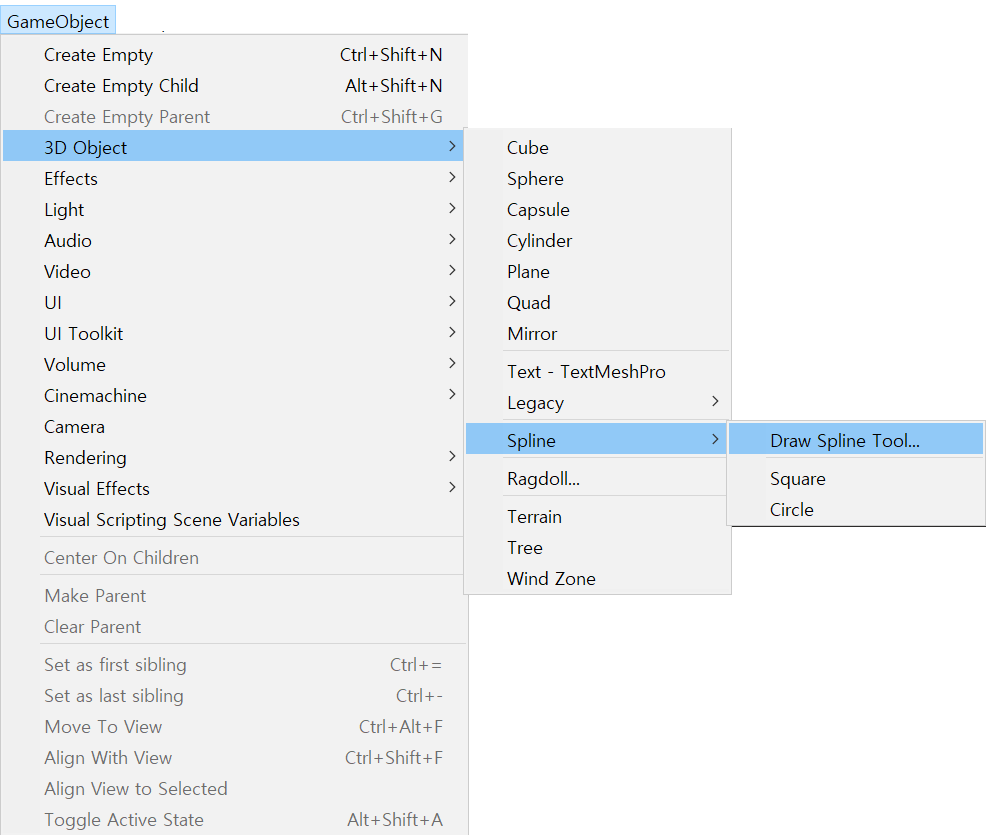
> DrawSpline Tool로 직접 내가 곡선을 그릴 수 있다.
> Square과 Circle은 각 정사각형, 원 모양으로 그려져서 나오며, 커스터마이징이 가능하다.
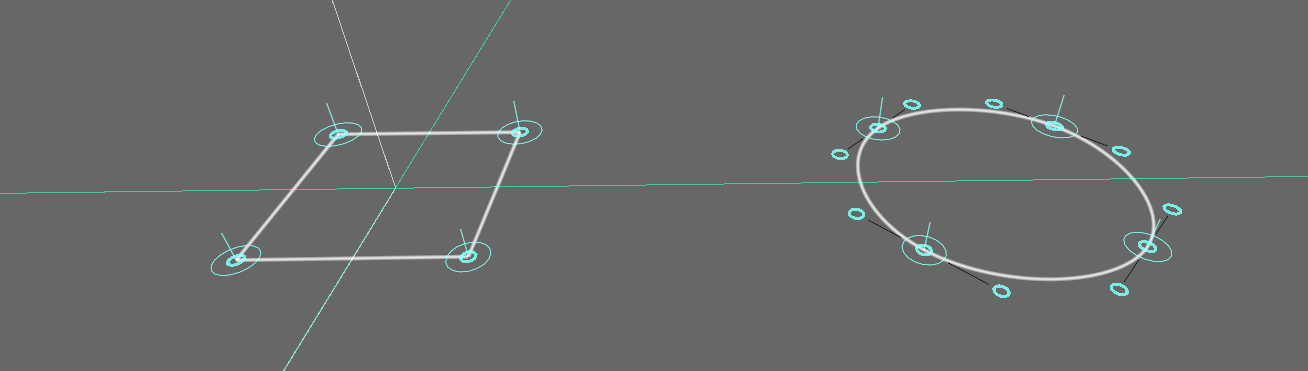
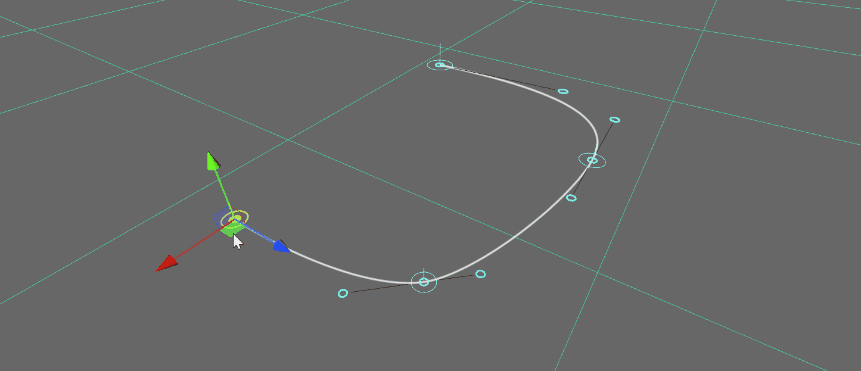
일러스트나 포토샵에서 사용했던 비트맵이 아닌 벡터 기반의 Path의 방식과 동일한 느낌이었다.
여기서는 각 정점을 노드(Node)라고 부르지 않고 노트(Knot)라고 부른다.
✔️ 스플라인의 노트를 수정하자.
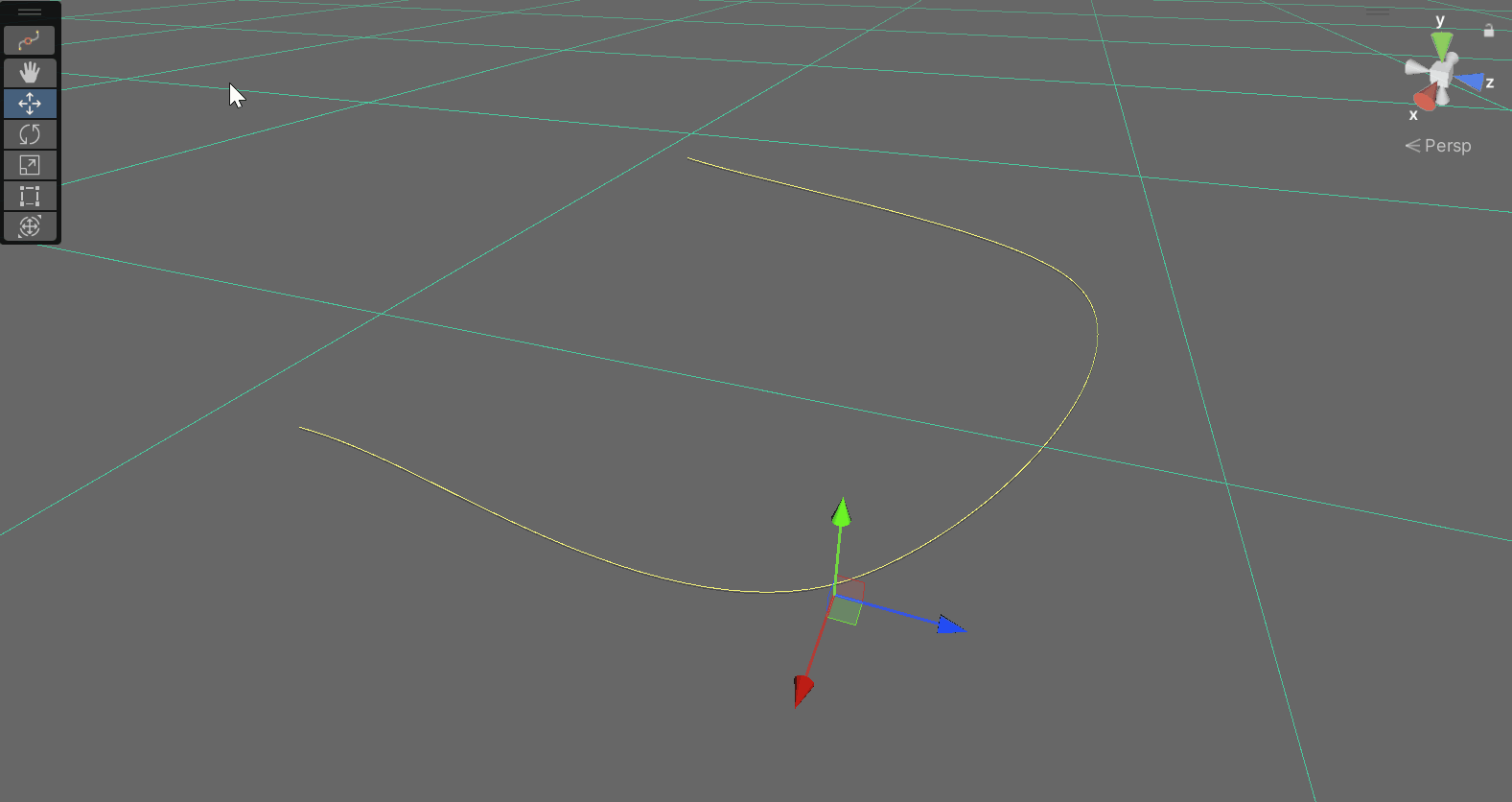
✔️ 스플라인에 들어있는 인스펙터를 간단히 살펴보자.
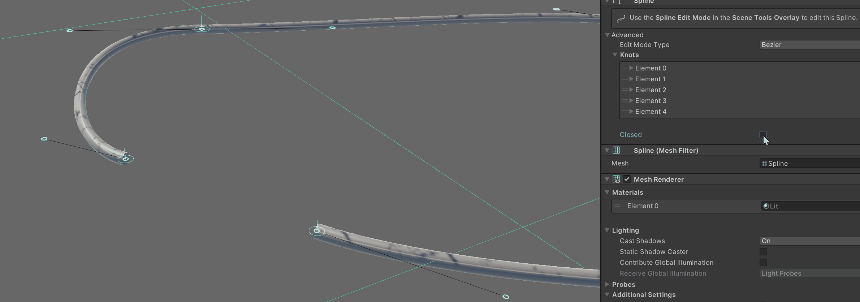
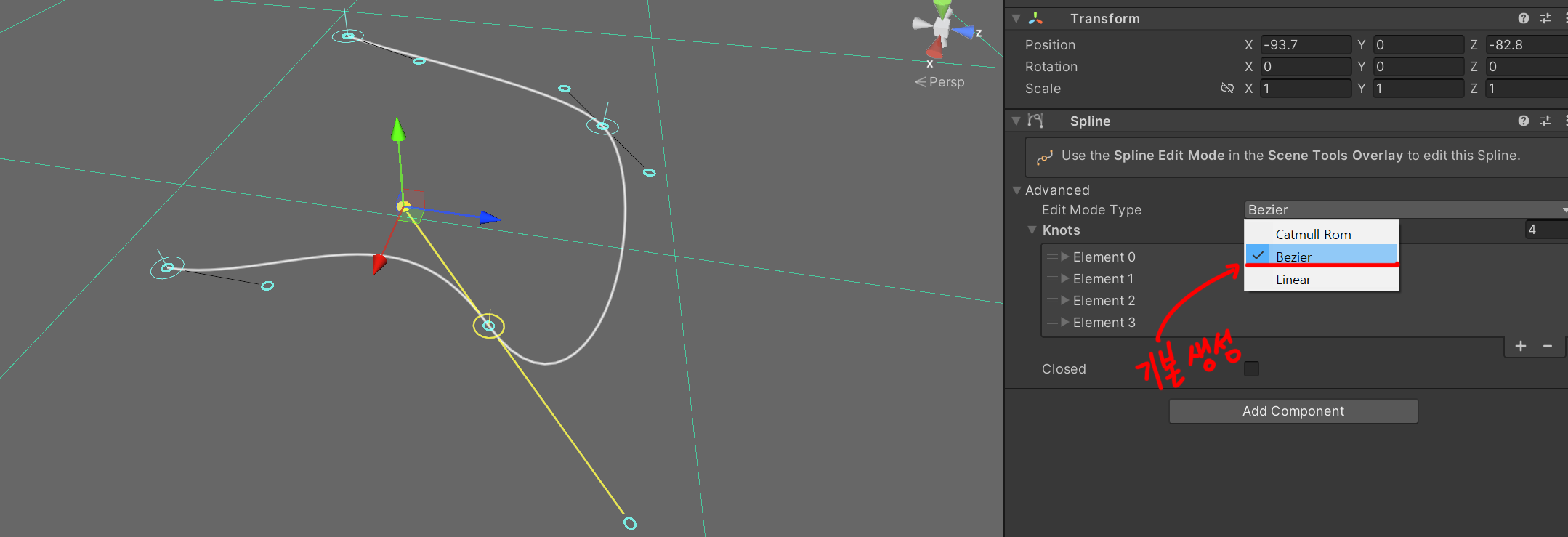
Splines Bézier Curves (베지에 곡선)
위 튜토리얼을 통해 학습했습니다. Splines Bezier Curves를 사용하여 부드러운 모양을 만들어 봅시다! ✔️ 기본적으로 기준점 AB와 A>B로의 이동을 보자. mInterpolateAmount를 0~1로 증가시키면서 Lerp로..
bonnate.tistory.com
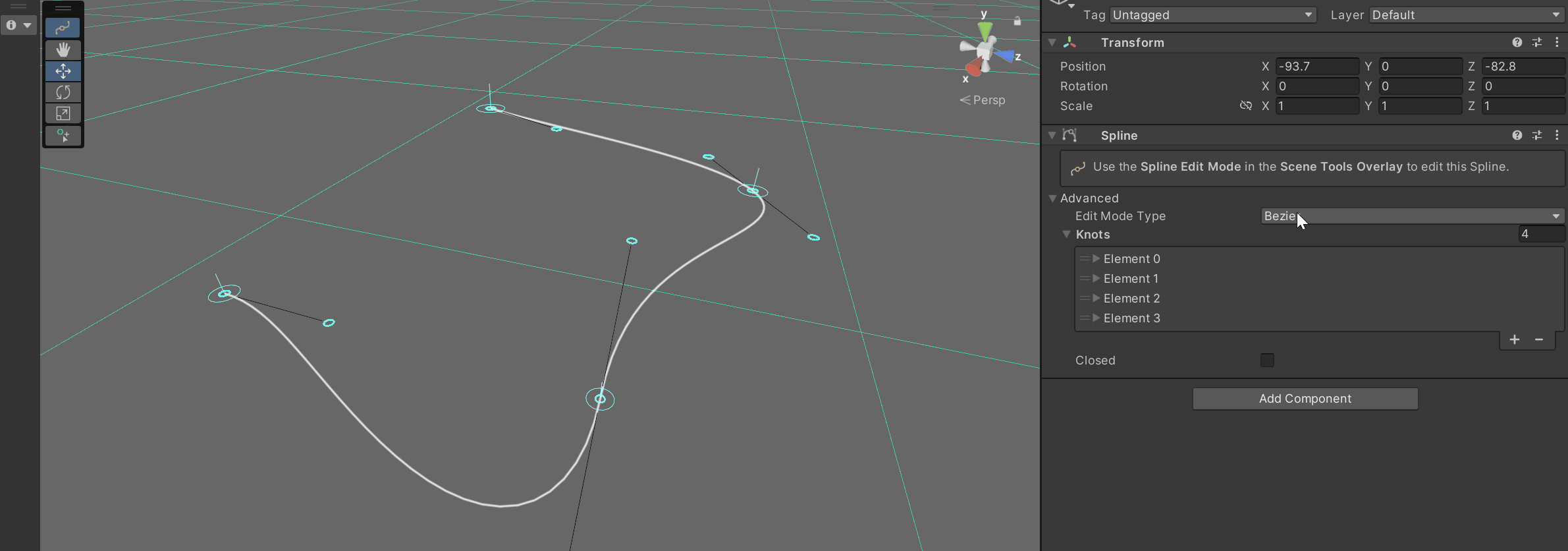
Centripetal Catmull–Rom spline - Wikipedia
In computer graphics, the centripetal Catmull–Rom spline is a variant form of the Catmull–Rom spline, originally formulated by Edwin Catmull and Raphael Rom,[1] which can be evaluated using a recursive algorithm proposed by Barry and Goldman.[2] It is
en.wikipedia.org
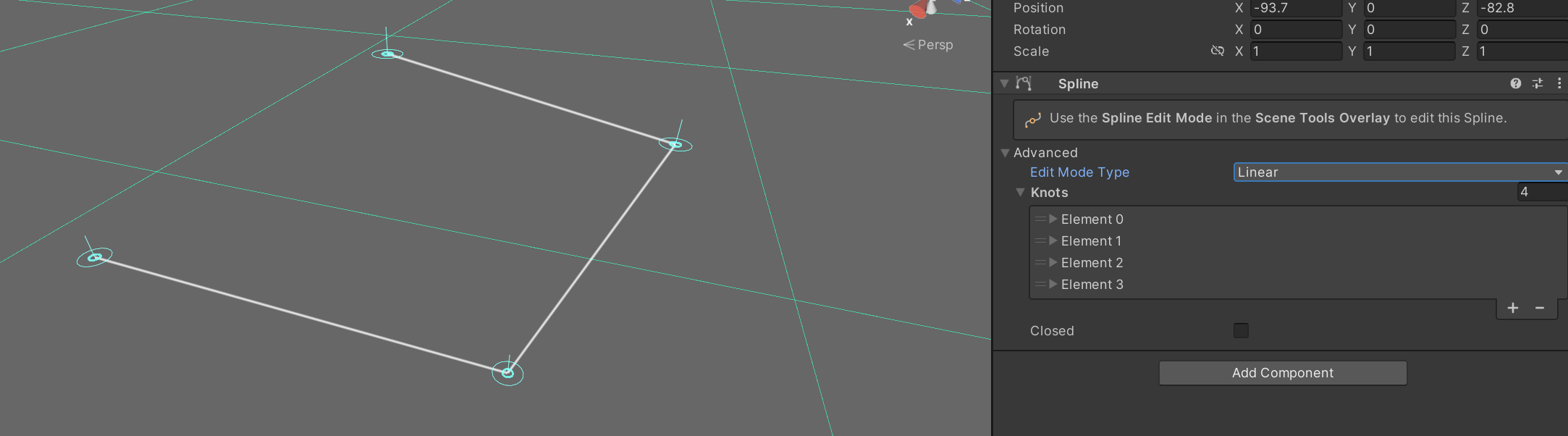
✔️ 스플라인에 기능을 추가할 기본 스크립트가 3가지 있다.
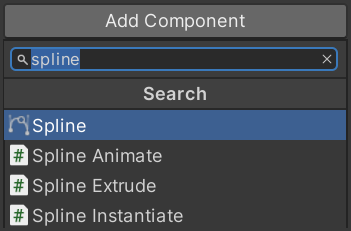
'unity etc. > others' 카테고리의 다른 글
| 유니티 빌트인 기능 Spline / 3 - Spline Extrude (0) | 2022.08.19 |
|---|---|
| 유니티 빌트인 기능 Spline / 2 - Spline Animate (0) | 2022.08.19 |
| 유니티 UI(Button)과 RayCast가 동시에 일어나는 문제 해결 (0) | 2022.08.17 |
| 유니티 벡터 연산의 이해 (0) | 2022.08.10 |
| 유니티 WebGL 로드 화면 바꾸기 (0) | 2022.08.05 |
Getting started with Splines | Splines | 1.0.1
Getting started with Splines Creating the Asset To create a spline game object there are three different methods. In the Unity menu, go to GameObject > Spline > New Spline. In the Hierarchy window. RMB > Spline > New Spline In the Inspector window, on a Ga
docs.unity3d.com
✔️ 스플라인을 생성하자.
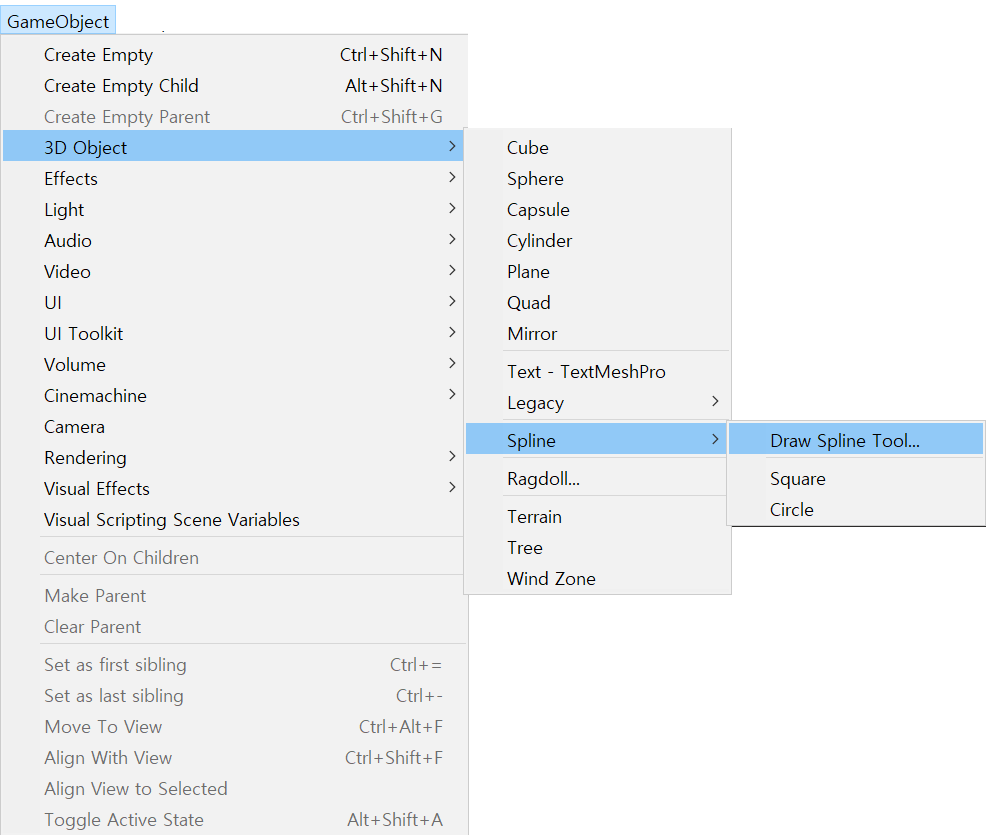
> DrawSpline Tool로 직접 내가 곡선을 그릴 수 있다.
> Square과 Circle은 각 정사각형, 원 모양으로 그려져서 나오며, 커스터마이징이 가능하다.
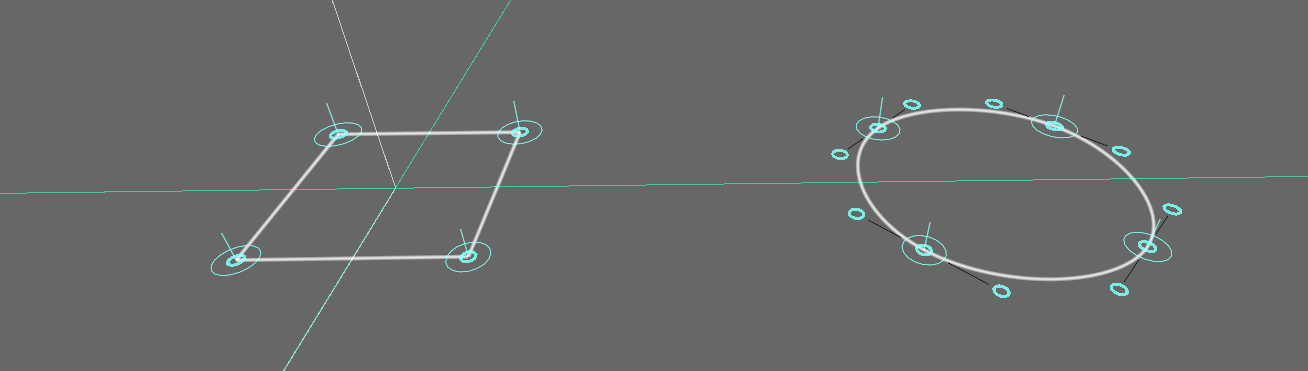
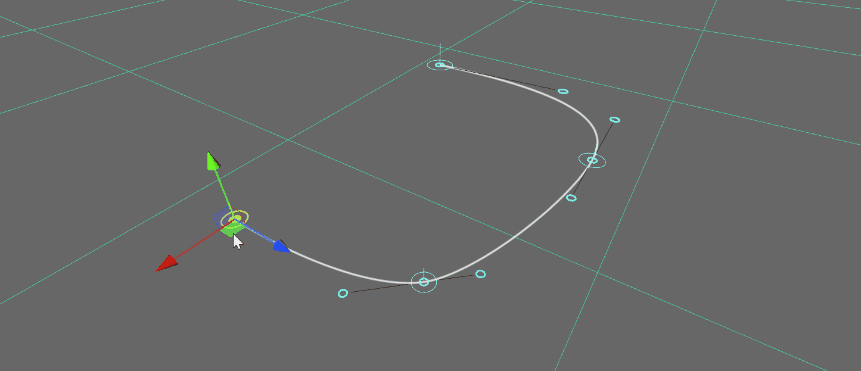
일러스트나 포토샵에서 사용했던 비트맵이 아닌 벡터 기반의 Path의 방식과 동일한 느낌이었다.
여기서는 각 정점을 노드(Node)라고 부르지 않고 노트(Knot)라고 부른다.
✔️ 스플라인의 노트를 수정하자.
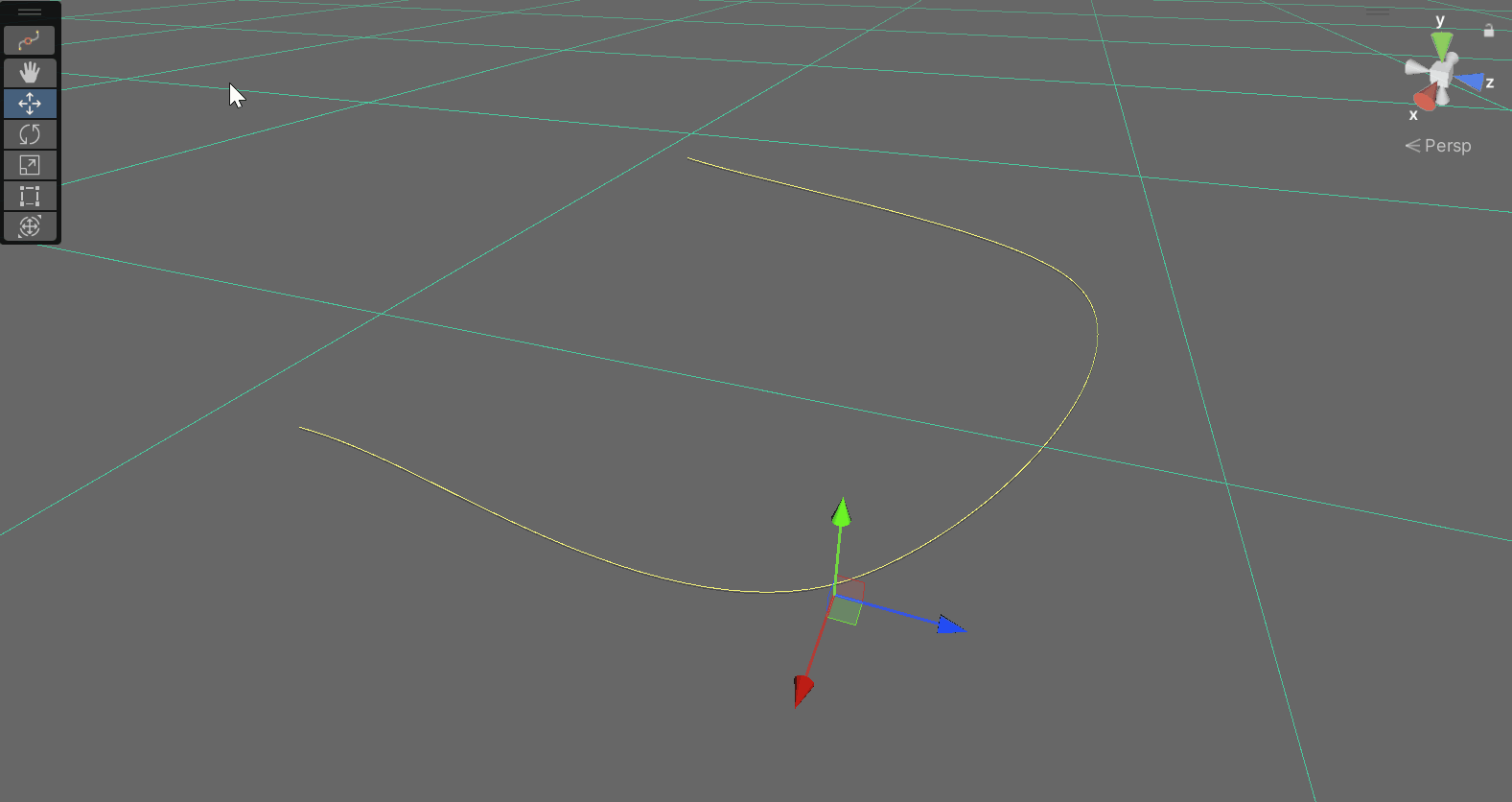
✔️ 스플라인에 들어있는 인스펙터를 간단히 살펴보자.
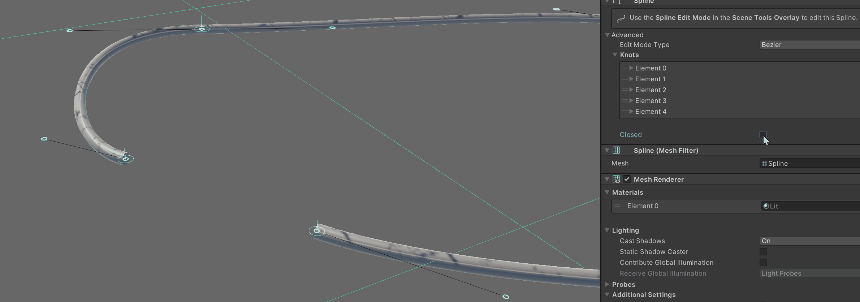
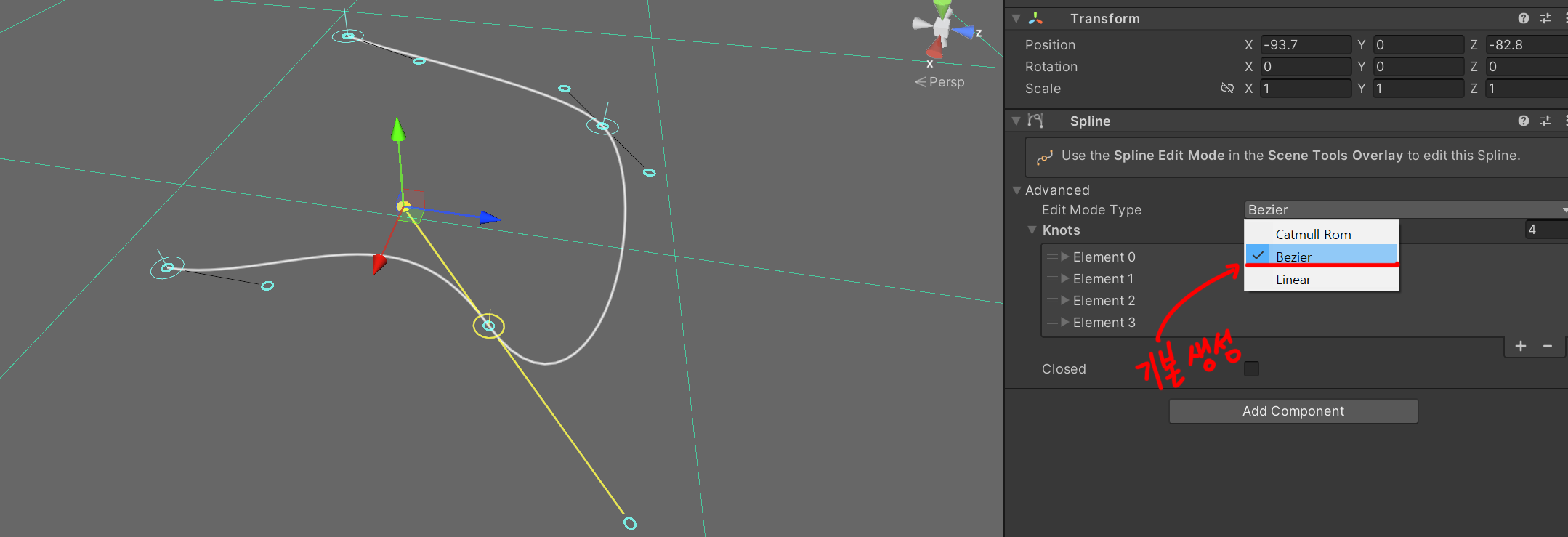
Splines Bézier Curves (베지에 곡선)
위 튜토리얼을 통해 학습했습니다. Splines Bezier Curves를 사용하여 부드러운 모양을 만들어 봅시다! ✔️ 기본적으로 기준점 AB와 A>B로의 이동을 보자. mInterpolateAmount를 0~1로 증가시키면서 Lerp로..
bonnate.tistory.com
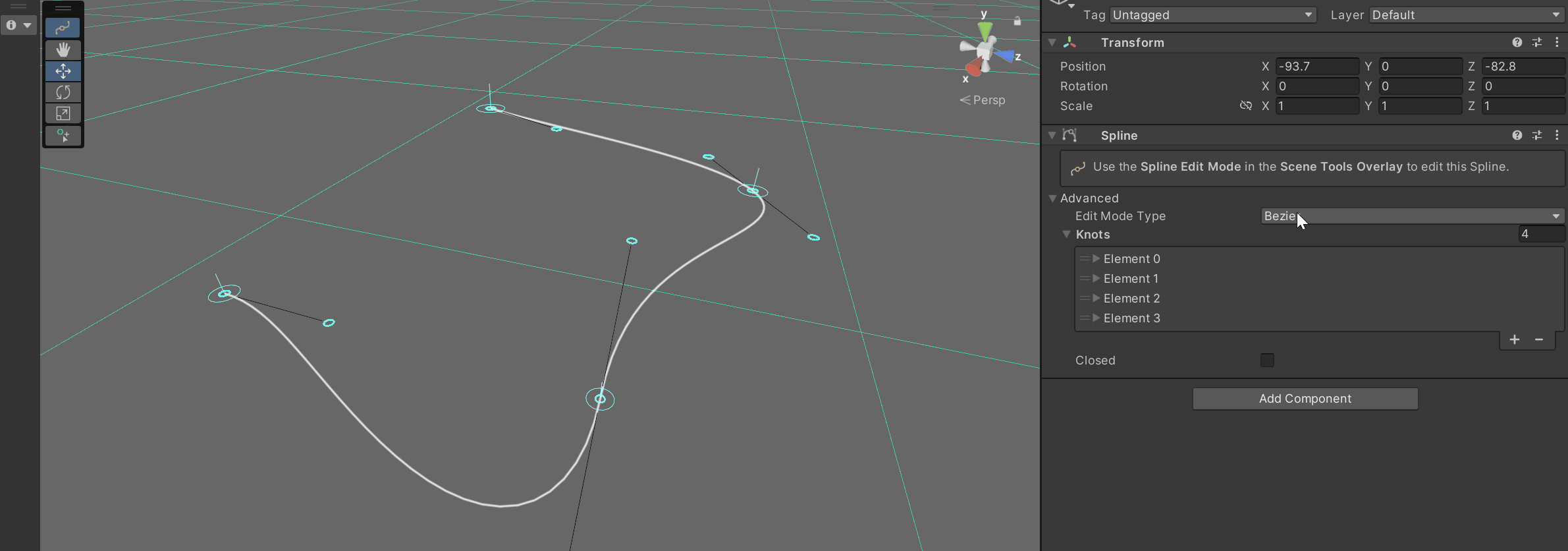
Centripetal Catmull–Rom spline - Wikipedia
In computer graphics, the centripetal Catmull–Rom spline is a variant form of the Catmull–Rom spline, originally formulated by Edwin Catmull and Raphael Rom,[1] which can be evaluated using a recursive algorithm proposed by Barry and Goldman.[2] It is
en.wikipedia.org
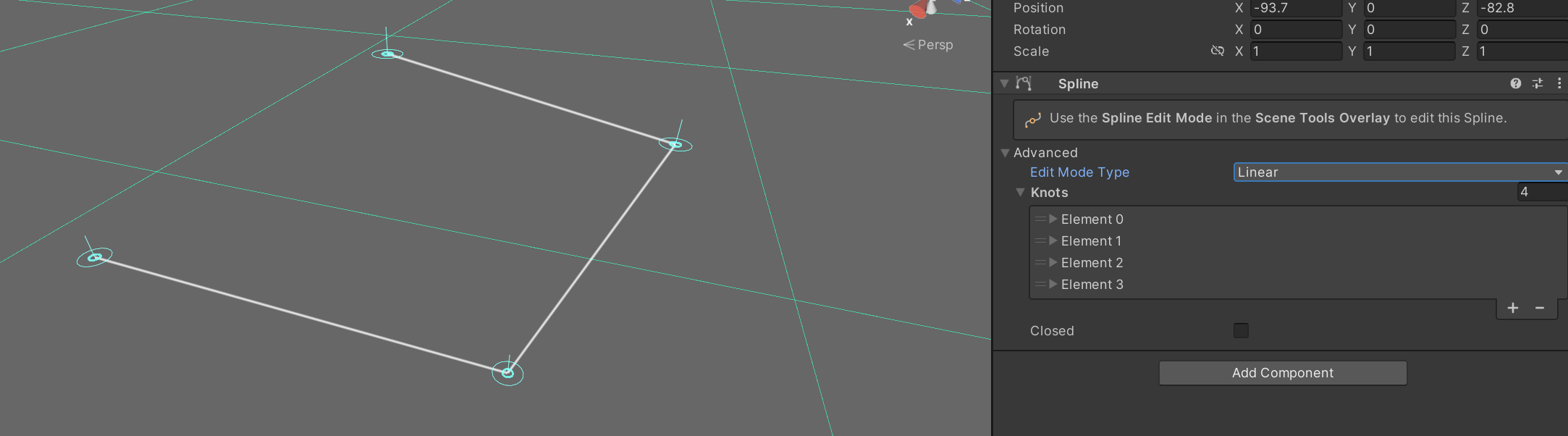
✔️ 스플라인에 기능을 추가할 기본 스크립트가 3가지 있다.
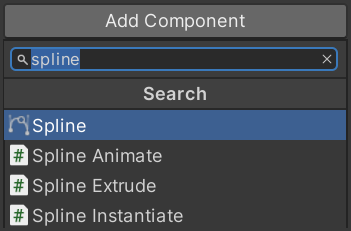
'unity etc. > others' 카테고리의 다른 글
| 유니티 빌트인 기능 Spline / 3 - Spline Extrude (0) | 2022.08.19 |
|---|---|
| 유니티 빌트인 기능 Spline / 2 - Spline Animate (0) | 2022.08.19 |
| 유니티 UI(Button)과 RayCast가 동시에 일어나는 문제 해결 (0) | 2022.08.17 |
| 유니티 벡터 연산의 이해 (0) | 2022.08.10 |
| 유니티 WebGL 로드 화면 바꾸기 (0) | 2022.08.05 |
